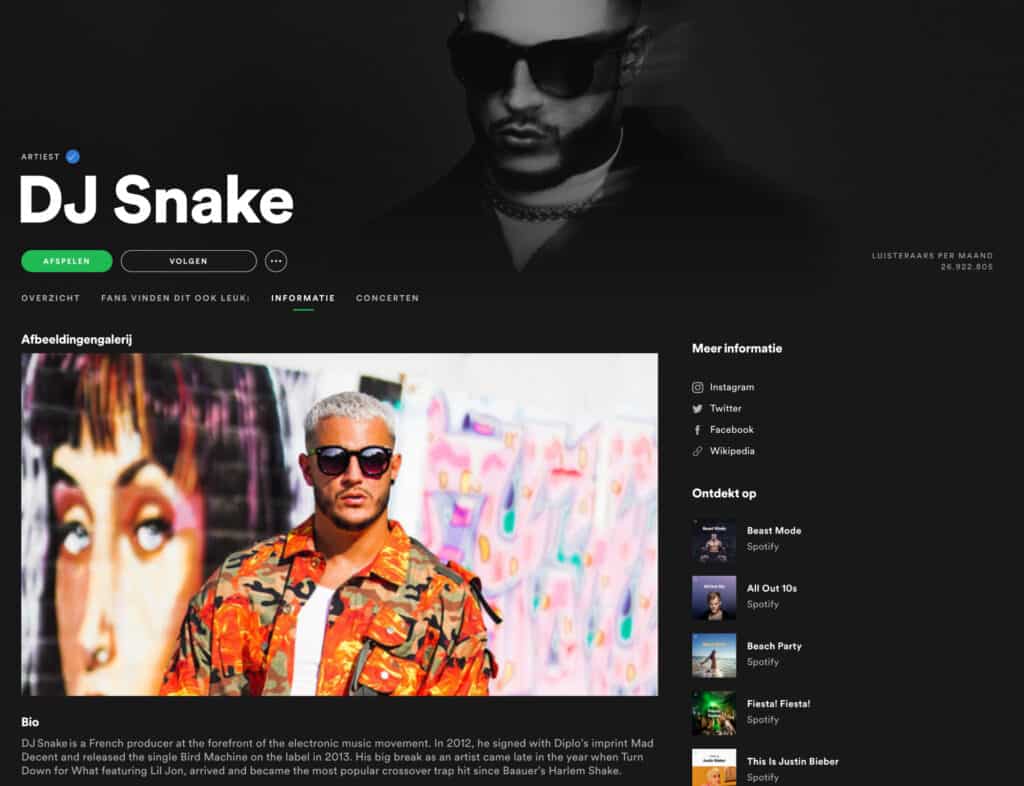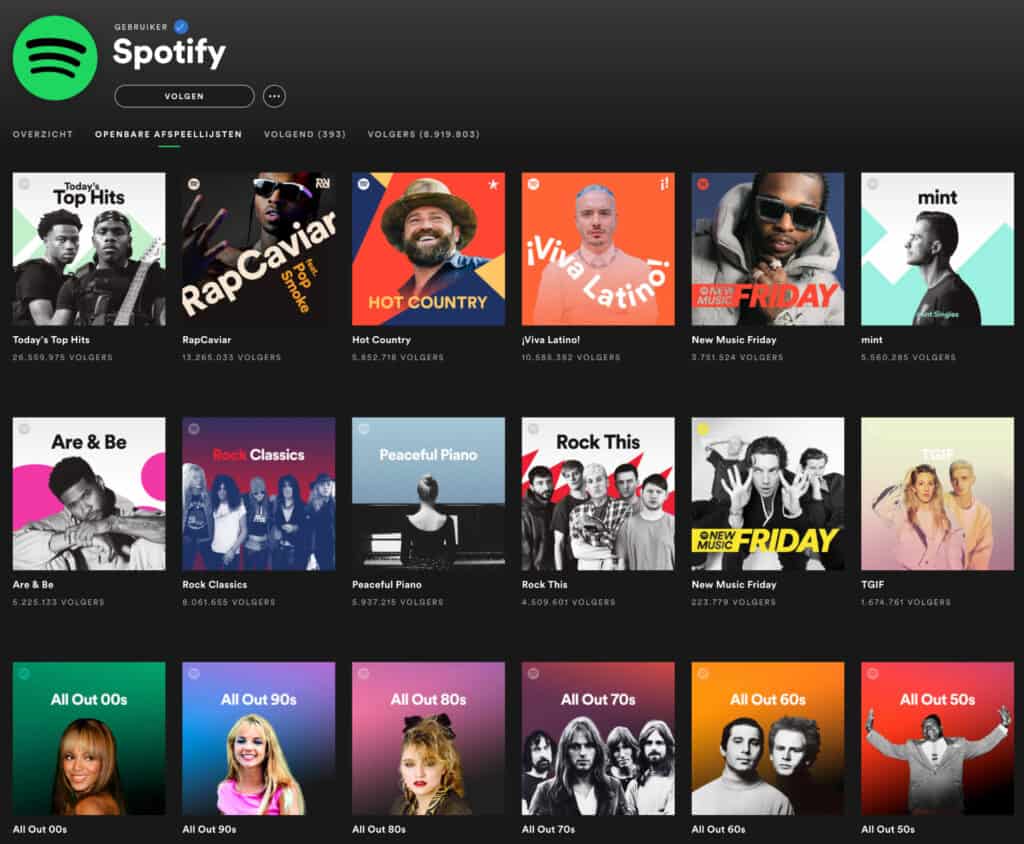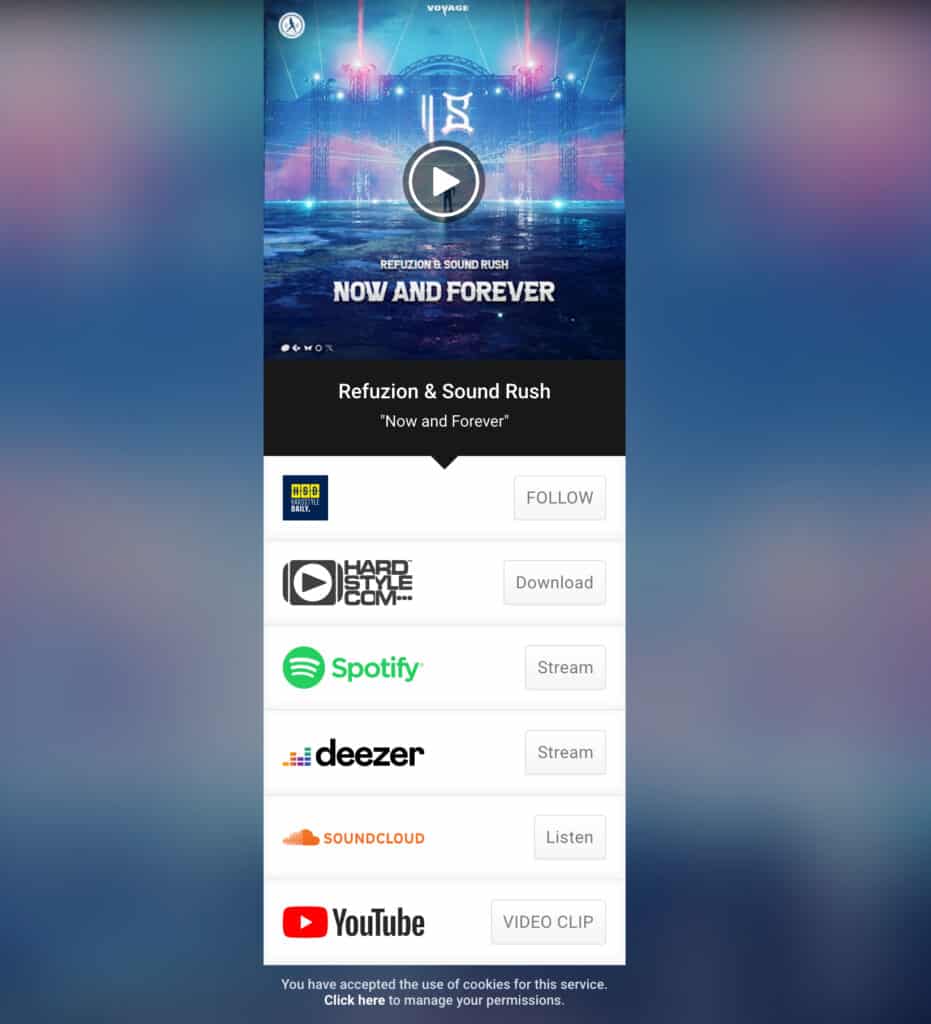Finally! After many sleepless nights in the studio and hours of hard work you finally finished a track that you’re 100% satisfied with! You want as many people as possible to hear your new track. Time to upload music to Spotify! But then the question pops up: “How to upload music to Spotify in 2021?!”
If you’re not yet signed to a label, there’s some work left to be done. But you’ve came to the right place, as we will tell you exactly how you can upload to Spotify, and what exactly you need to do this.
1. Choose your Spotify aggregator or Spotify distributor to upload songs to Spotify
When you’ve decided you want to release your music by yourself without a label, you’ll need a Spotify aggregator or Spotify distributor to upload to Spotify. However, the services offered vary greatly, as do the costs.
There are many different Spotify distributors available that upload your music to Spotify directly. Sadly, they won’t upload songs to Spotify for free. All Spotify distributors have various pricing plans, but also various services.
Now you’re probably thinking ‘But hey, I wanted to know how to upload songs to Spotify as an artist. Not which Spotify distributor is best!’. Well, you’re right. But as for now, a Spotify distributor is the only way for adding songs to Spotify for artists. A beta-test where Spotify allowed artists to directly upload music to Spotify for free has been suspended.
That’s why we researched what the differences are between the most popular Spotify aggregators that can put your music on Spotify, so you can pick which one is the nest Spotify aggregator or best Spotify distributor for your needs.
Comparison Spotify aggregators and distributors
Each distributor and aggregator has its pros and cons, but each of them can upload your music to Spotify. Make sure to research all options, services and support options when choosing which Spotify aggregator you want to use.
In the overview below we compared a selection of the best Spotify aggregators that can upload your music to Spotify.
Yearly Fee Single release Album release Multiple artists? Custom release date DistroKid^ $19.99 0.- ✅ ❌ ❌ Tunecore n/a 19.99 p/y 49.99* p/y ✅ ✅ ✅ AWAL^^ n/a 0.- 0.- ❌ 15% ❌ ✅ CD Baby n/a 9,95 29.00 ❌ 9% ✅ ✅ Ditto €19.- 0.- 0.- ✅ ❌ ✅ Record Union^^^ n/a $15.- p/y $25.- p/y ❌ 15% ❌ ✅ EmuBands n/a €32.50 €64.95 ✅ ✅ ✅
^ Extra functions (release date, multiple artists) available in other packages for additional fees
^^Invitation only
^^^ Prices apply for the “World Domination” package. Cheaper packages only offer uploads to 1 service.
*First year 29.99
Will my music be available in other shops and streaming services?
Each aggregator will publish music on Spotify, but they also take care of placements in other shops and services. When you upload music to Spotify exclusively limits your reach. In the end you want to reach as many people as possible, right?
When uploading to the Spotify aggregator you can pick in which services and shops your track should be offered. Almost all aggregators offer services to add or remove shops and services afterwards.
2. How to upload music to Spotify
Once you’ve chosen which Spotify aggregator you want to work with, you can upload music to make sure it ends up on Spotify. Each aggregator and distributor has their own way of how to upload music to Spotify, but the main things to take into account are the following:
- Upload your music in high quality. 16-bit 44.1kHz .WAV format is the standard for uploading music to Spotify;
- Make sure your music has been mastered by a professional;
- Directly deliver your artwork together with your music. The image has to be 3000×3000 pixels big in JPEG format.
- All Spotify aggregators generate ISRC and UPC codes for your music. Some aggregators ask an additional fee for this service.
3. Spotify For Artists: How To Get Verified
The first thing you want to have taken care of once you upload music to Spotify is to get your Spotify for Artists account verified. This is how you can manage this.
Direct verification with Spotify Aggregator
When using DistroKid, CD Baby, Tunecore, Ditto, EmuBaby – or one of the many other distributors and Spotify aggressors – you can directly get your Spotify for Artists account verified and adjust your artist profile.
Because of the fact that your Spotify aggregator can upload your own music to Spotify, Spotify knows 100% sure that you’re the artist. That’s why you’ll get a blue verification mark on your profile instantly once you verify through your aggregator.
Claim access to your Spotify for Artists on Spotify
The moment your music is up on Spotify you’ll be able to access your Spotify for Artists account. You can get access to your Spotify artist account through Spotify’s website. It’s not possible to claim an artist profile if you don’t have any music released on Spotify yet.
If your Spotify aggregator or distributor uploaded your music to Spotify but does not have a direct verification option, you’ll need to request your URI link. You need to claim access with this URI link through Spotify. Once you have an URI link, you can request access to your profile even when your track hasn’t been released yet.
Keep in mind: Getting verified in this way takes time. Verification through an aggregator is instant.
4. Spotify for Artists: Optimizing your profile
After getting your Spotify for Artists profile verified you probably want your artist page to look top notch once your music is released. Fortunately you can prepare everything before your first Spotify release goes live, as long as you’ve finished the steps in the previous paragraph.
- Make sure to get a decent profile pic;
- Write a catchy bio for your about page;
- Select your Artist’s Pick; a track that you recommend (your own, a playlist or a track by another artist);
- Create your own playlists;
- Pitch your unreleased tracks for Spotify playlists (See next!).
5. Pitch your music to Spotify Playlists
The ultimate way of generating attention for your fresh new track is to pitch it to Spotify Playlist. You can use the Spotify for Artists playlist submission tool for this. However, this is not a certainty.
Still, it’s a great way to gain streams if your track gets picked, so we’ll explain how to upload songs to Spotify playlist so they can be considered for placement.
Step 1 is to upload music to Spotify through your Spotify aggregator. Once this has been taken care of, you pitch your track to Spotify to have them consider adding songs to Spotify playlists. These are the steps to take:
- Make sure to have your track uploaded 6-3 weeks before the scheduled release date. Tracks that have already been released are not considered for playlists;
- Head over to your Spotify for Artists profile;
- Click on the “Upcoming” tab on the top of the page;
- Press the menu (three dots) behind the track you want to pitch (you can only pitch one track at a time);
- Enter the form. It’s important to add a clear and distinct description of your track to make sure it ends up with the right curators;
- And now you wait…
Another option is to get in contact with playlists and curators that are unofficial. They are easier to reach out to. But you can also work with a company that plugs and pitches your track to curators. However, this can be quite costly and still doesn’t guarantee anything.
Last but not least it’s also important to note that there are a lot of companies that try to scam people by promising big results but finally only leaving you with an empty wallet and no results.
6. Promoting your own music on Spotify
Great, now everything is taken care off! Your Spotify aggregator made sure to upload your music to Spotify, your Spotify for Artists account has been verified and your track is pitched with several playlists. Now the streams will skyrocket by themselves!
….right?
No, that’s not how easy it works, sadly enough. It’s still important to promote your release. Before and after your track hits the digital airwaves. How? By running ad campaigns on your socials and making people pre-save your music. This ensures streams upon release.
But the best argument? People that pre-save a track instantly become a follower of your Spotify artist page. This makes it a great tool to grow your reach and fan base.
Next to this you can also use sites like Linktree, Linkin.bio and other tools to redirect your fans. Some Spotify aggregators even create this kind of tool for you as an additional service when they upload music to Spotify and other shops!
Want to upload music to Spotify and promote this in an unique way?
Now that you know everything there is to know about how to upload music to Spotify, it’s time to release your music! If you want to find out more about Spotify, getting your music to the right people, release planning and advertising, we are more than happy to support you. Get in touch with us through our contactform!