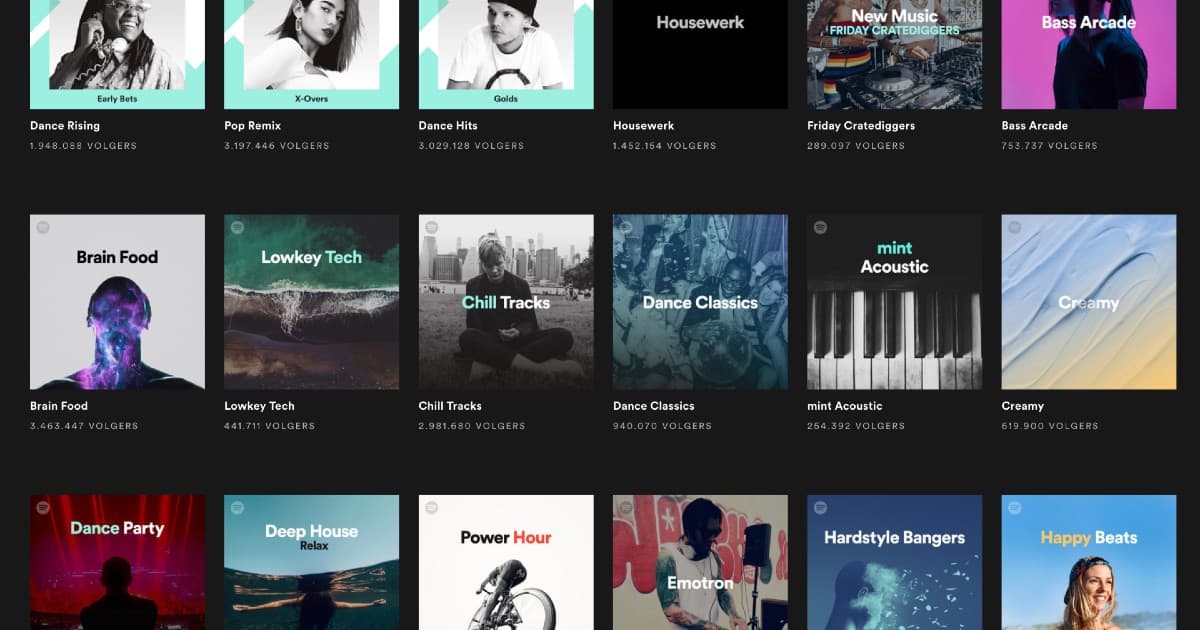As a business you want to stand out. Makes sense, because you’re probably not the only fish in your pond. Events, festivals and business know the daily struggle of trying to stimulate their possible visitors and clients. It seems as if people have become immune. So how do you make sure YOU are successful? A Snapchat Geofilter is like a fresh breath of air and basically indispensable for event marketing.
While the possibility has been around for a while, people are still not using it very often. This makes it an interesting tool for you to stand out. In this article we’ll explain why you should use Snapchat geofilters, how Snapchat works and how you can start creating them yourself.
Why create a snapchat filter?
Snapchat is still widely popular as a social media platform. With 300+ million users, 190+ million active daily, it’s not strange that Snapchat is being used more often for event and festival marketing. Recently Snap Inc introduced the new ‘Snapchat Ads’. This makes it possible to advertise within the medium.
One of these options is using the Snapchat Geofilters. Youp have probably heard about them before, or even have used them yourself. It’s a nice gimmick, but why use it for a festival or business?
- A new and creative way to reach your target audience
- Fully customizable to your every wish
- Let people get acquainted to you brand, or ensure a stronger connection
- Filters provoke interaction between users
- Low costs (geofilters start from €4,90 per day)
- Set the desired date, time and location
At festivals filters are a great way to add an extra bit of experience. Besides that people love to show where they are at the moment and by using a filter you do not only make this message more creative, but also nicer and more fun to look at. This way of branding ensures a stronger connection between visitors/clients and your festival/business.
So what is Snapchat?
Snapchat is a social media platform, mostly popular amongst young people between the ages of 13 and 25, which can only be used on your mobile phone. The platform’s power lies in the fact that users can create photos or videos and use them on their own public timeline. These photos and videos will always disappear after 24 hours, so they cannot be traced back afterwards. This applies a certain social pressure on people. If they don’t look, they might be too late and miss out. Deleting the content started because of privacy reasons.
Snapchat filter creation for businesses
Besides the usual ads you can also work with filters within Snapchat. Filters are one of Snapchat’s most popular features. When using Snapchat yourself you’ve probably already seen one of them. More often you see businesses using these filters in your timeline. A business filter is great for branding and brand awareness. While there’s still a relatively small amount of businesses that use these filters, the popularity keeps growing.
That’s why we often get the question “how do I create a Snapchat geofilter?” In this article we try to shed some light on that subject, by explaining it step by step.
1. Product
First you choose your desired product, in this case the ‘Snapchat Filter’.
2. Design
The design is an important part of your geofilter. It’s the part users will see and what has to convince them to use it themselves. Snapchat offers a number of examples and templates, but it’s also possible to add your own design.
3. Dates
At ‘Dates’ you choose the desired date for your filter. It’s possible to use it only a part of a day, a full day up until an entire year, which makes for an interesting discount.
4. Location
The fourth step is the location of your Snapchat Geofilter. The size needs to be at least 1.800m2 and a maximum of 450.000m2. By using ‘draw fence’ you can decide your own area.
5. Checkout
The final step takes you to a summary of the Snapchat Geofilter you just made for your festival or business. You can easily check out everything before you confirm your order. Payment is handled afterwards and using the ‘Submit’ button you send your filter into the Snapchat universe, waiting to be approved.
Demands of designing a Snapchat geofilter
Before you start off with the design of a filter, there are a number of things you need to take into consideration. The images need to contain a size of 1080×2340 pixels, since many new phones such as iPhone X have a larger screen. However, since most of the people still contain a phone with the 1080×1920 resolution, we advise you to place the important parts of your filter within this frame and fill the rest to end up with the required size. Images also need to be 300kb or smaller. Besides that it’s very important that the unused parts of your filter are transparant. As soon as you’ve saved the filter as a .png and uploaded it, you can start using the geofence. The geofence is the area where your Snapchat filter will be shown. The minimal size of this area is 1.800m2 and the maximum size is 450.000m2. Snapchat needs approximately one working day to approve your filter.
The Snapchat filter demands in short:
- File resolution: 1080×2340 pixels
- File size: 300kb or less
- File type: png
- Geofence size: minimum 1.800m2 and maximum 450.000m2
- Snapchat filter approval: approximately one working day
Snapchat filter costs
Unfortunately, submitting a Snapchat filter is not completely free. However, often for less than €5,- you can have your very own filter on a specific location. The costs for submitting a Snapchat filter mostly depend off of three factors:
- The size of the area you wish to publish your filter
- The length of the period you wish to publish your filter
- Which location you choose
Especially the last factor is of great influence of the price you will pay. Do you want to publish your filter on a crowded or popular location in a city center for example? The price will be a lot higher than a filter in an area just outside of said city. As you would expect, Snapchat knows exactly where people use their app the most and that shows in the fee.
Advertising on Snapchat
It may be clear that a Snapchat filter for businesses has a lot of advantages. But besides sharing a filter it can also be interesting to advertise on Snapchat. The company has developed several possibilities, Snapchat Ads being the most important one by far. These 10-second video ads will be shown in between Snaps. Again an interesting way to transfer your message onto your target audience and also to spread music within artist marketing.
Want to let us design and set up your Snapchat filter?
Looking for support regarding the creation and setting up of Snapchat filters? Contact us directly for more information. We work closely with designers who can translate your message to a creative Snapchat filter design. We can also create a Snapchat filter template you can use for multiple ends. Curious about the possibilities? Be sure to call us at 085 130 2795 or use our contactform.